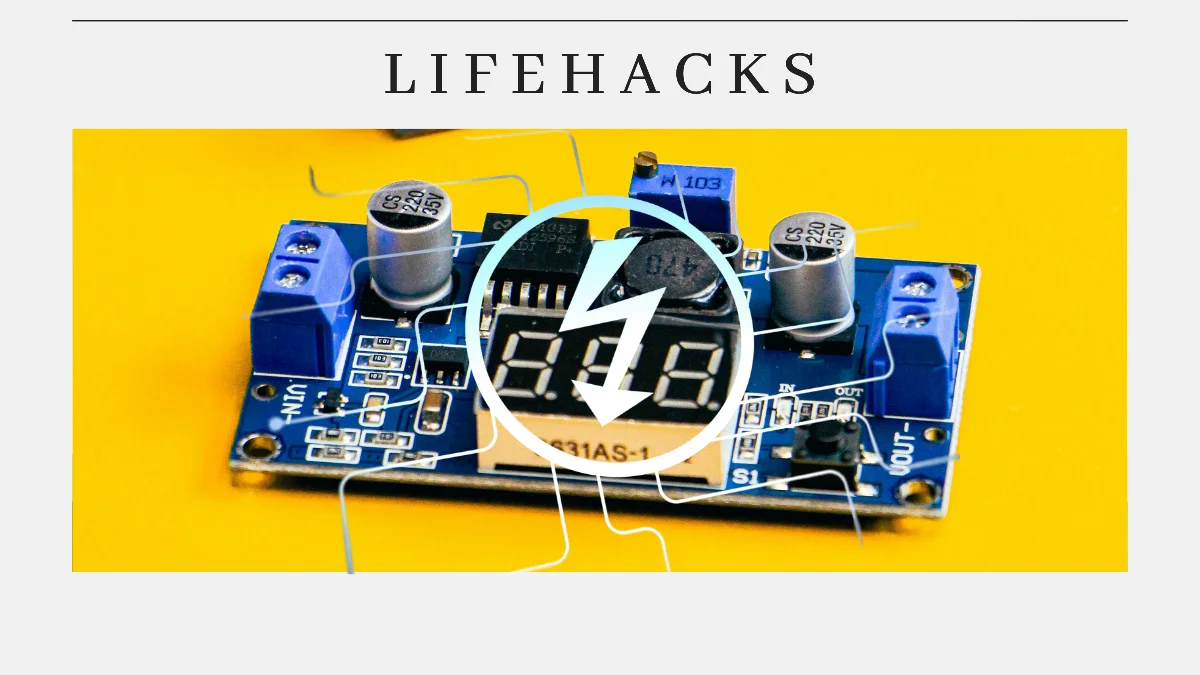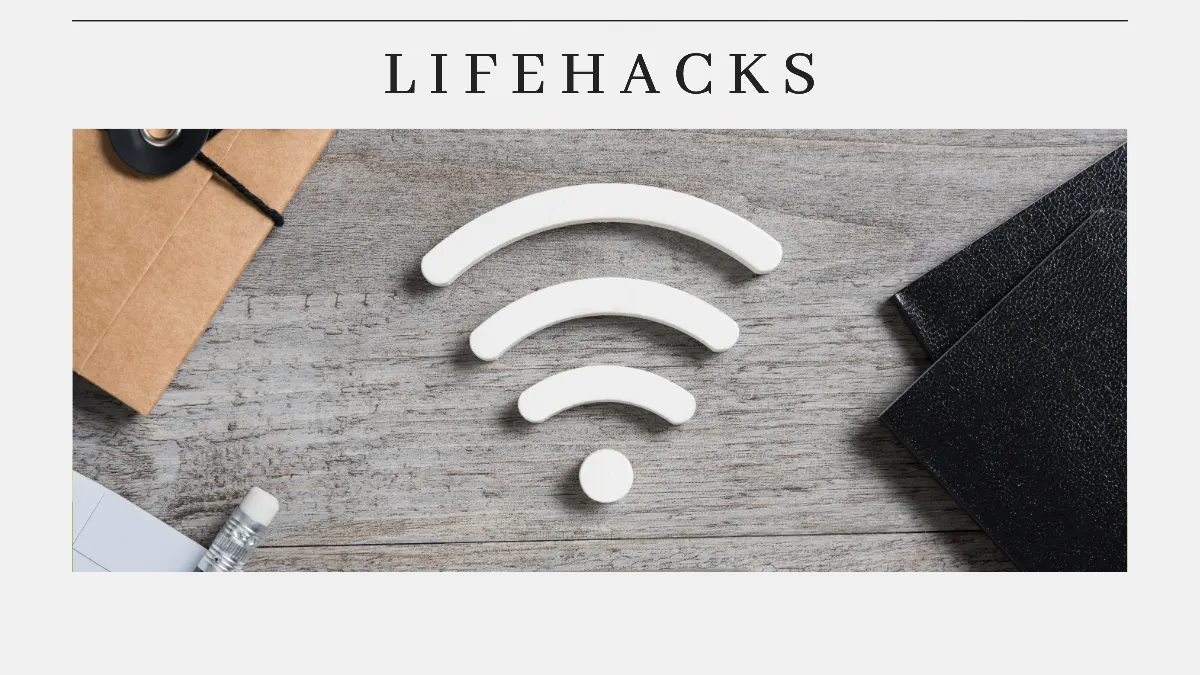Choosing a smart refrigerator is the right decision for features and functionalities. For first-time users, the first question that may arise is, “How to use smart refrigerator?”
You don’t need any special technical knowledge to know how to use smart refrigerator. Simply connect to WiFi and download the app, set the temperature, use the inventory feature, take advantage of other features, and check the condition.
This article will explain how to use smart refrigerator, starting from connecting, using the features, and checking the condition.
How to Use Smart Refrigerator

Connect to WiFi and download the app
First, to use smart refrigerator, you need to connect it to WiFi. This is important to activate all of its smart features.
Once connected to WiFi, you need to download the device’s built-in app on your smartphone. Then you can follow the instructions to connect the refrigerator. Through your smartphone, you can also adjust all settings and view the storage space.
Set the temperature

You can set the temperature using the app or the display panel to adjust the refrigerator and freezer temperatures as needed. Use modes such as Power Cool or Power Freeze to quickly cool food.
In addition, you can use other modes such as Crisper or Flex Crisper. These are useful for optimal food storage, such as vegetables or meat.
Use the inventory feature
Take advantage of the inventory feature to make a list of the food in your refrigerator. Some models can automatically recognize food through sensors or barcodes, then track expiration dates.
You can also set expiration reminders to receive notifications. That way, you can remove expired food from the refrigerator.
Take advantage of other features

You can also take advantage of other features. For example, monitor your refrigerator’s energy consumption and optimize electricity usage through the app.
You can use a touchscreen that displays recipes, allows users to create shopping lists, and shows calendars. In addition, you can use voice assistants such as Amazon Alexa or Google Assistant, enabling hands-free control, including opening and closing doors.
Check the condition
You can monitor the condition of your refrigerator through the app. This allows you to monitor the condition of the water filter and receive notifications when it needs to be replaced. In addition, you can also perform a self-diagnosis if necessary.
General care and efficiency
Here are some general care tips you can follow when using smart refrigerator:
- Let it rest before turning it on: For new refrigerators, let them rest for at least 4 to 8 hours after delivery before plugging them in so that the compressor oil can return to its place.
- Set the ideal temperature: The recommended refrigerator temperature is between 3°C and 5°C. For freezers, set the temperature to below zero.
- Do not put hot food inside: To prevent internal temperature increases and excessive compressor work.
- Keep the refrigerator organized: Avoid overfilling the refrigerator to allow cold air to circulate freely and ensure even cooling.
- Clean regularly: Clean the inside and outside of the refrigerator periodically, including the condenser coils at the back, to maintain efficiency and durability.
That’s how to use smart refrigerator. Connect to WiFi, download the app, set the temperature, utilize the inventory feature, explore other features, and check the condition.
There are things you need to pay attention to when using smart refrigerator to get the best environment for preserving your food and beverages. You need to inspect the condition to achieve optimal performance.