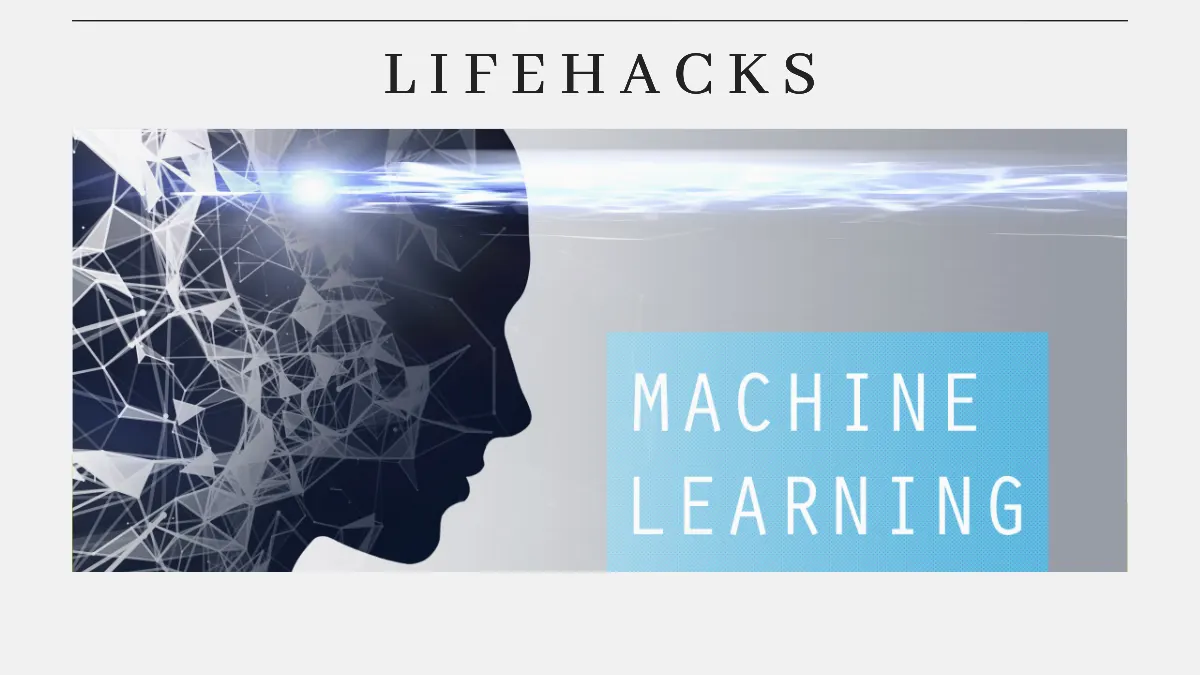You already know how to use a gimbal stabilizer to optimize the quality of your steady videos. Another important thing to know is the common mistakes when using gimbal stabilizer.
Avoiding common mistakes when using gimbal stabilizer will maximize its effectiveness and prolong its durability in the long run. What are the common mistakes to avoid when using a gimbal stabilizer? Read this article to find out.
Common Mistakes When Using Gimbal Stabilizer

Not calibrating the gimbal
Before using a gimbal, it is essential to calibrate it. This is necessary because each angle of the shot can change the balance. An uncalibrated gimbal will not function optimally. This will certainly cause shaking or unstable movements.
Device weight exceeds gimbal capacity
Each gimbal has a maximum load capacity, so make sure your device does not exceed that capacity. This often happens when you carry too many accessories.
Adding accessories such as external microphones, lights, or monitors can be helpful, but don’t add too much weight. Mounting a camera or device that is too heavy can overload the gimbal motor and cause poor performance. This can even damage the gimbal.
Moving the gimbal too roughly

Using a gimbal stabilizer keeps the camera steady even when shooting while moving and experiencing vibrations. However, you still need to move it slowly, as vibrations or movements that are too fast and erratic will confuse the gimbal motor and interfere with stabilization.
Leaving image stabilization on
You need to turn off the image stabilization feature on your camera or lens (such as image stabilization or in-body image stabilization) when using a gimbal. This feature will interfere with the gimbal’s movements and cause unnatural shaking.
Not taking care of the battery
Before using the gimbal, many people forget to make sure that the gimbal battery is fully charged and properly installed. This should be avoided. Make sure the gimbal battery is fully charged before starting to take pictures.
Low gimbal battery levels or problems with the battery contacts can cause power failure and stop the gimbal from operating.
Neglecting cleanliness

You may often place your gimbal in random places where it can be exposed to dust and dirt. This can cause dust and dirt to get inside the gimbal, hindering the movement of the motor. Therefore, it is important to store your gimbal in a clean place. Also, avoid using it in dusty or sandy areas.
Forgetting to update the firmware
Forgetting to update the firmware is another common mistake when using gimbal. Manufacturers regularly release firmware updates to improve performance, add new features, or fix bugs. If you ignore this, your gimbal will not work optimally. You need to frequently check your gimbal’s official app to ensure that the latest firmware is installed.
Those are some of the common mistakes when using gimbal stabilizer. Avoiding these mistakes will help you keep your gimbal stabilizer in good condition while ensuring smooth, professional-quality footage.
You need to know how to use gimbal stabilizer to optimize the ability. It is essential to mount the device evenly, calibrate the gimbal, select the mode that suits your needs, utilize any additional features available, and record without rushing.
Moreover, you also need to charge the battery fully, bring a special gimbal bag, do not forcefully move the gimbal when it is turned off, and regularly update the firmware.
By taking good care of your gimbal and avoiding common mistakes when using gimbal stabilizer, you can protect your investment and keep it in use for a long time.
Table of Contents