A smart mirror provides a large automation system in your home with integration into the smart home ecosystem. You can get ready in front of the mirror while opening your calendar, checking your email notifications, and listening to music.
This efficiency cannot be separated from how smart mirror works. The system is a combination of automatic two-way mirror technology, digital screens, and operating systems.
This process may seem simple, but there are several supporting components behind it that work together. To satisfy your curiosity, let’s discuss how smart mirror works.
The Components that Support The Operation

Smart mirrors works by combining several components that support their function as reflective glass with an operating system. The main components that support their operation are two-way mirrors, digital screens, and operating systems.
Two-way mirrors allow light to be reflected and light from the screen behind them to be transmitted. Meanwhile, digital screens display information in the form of widgets behind the two-way glass. And it is the operating system that drives the screen and runs applications.
In addition to these main components, there are supporting components that enhance the user experience when using the smart mirror.
- Bluetooth connectivity: To connect the smart mirror to a smartphone or other smart devices in the smart home ecosystem.
- WiFi connectivity: To connect the device to the internet so it can display the necessary data on the mirror.
- Touch panel: Allows control of the smart mirror via a touch screen.
- Camera: Can be used for facial recognition, video calls, and monitoring posture during exercise.
- Sensors: Enable motion sensors that allow the screen to turn on when the user is near.
- Microphone and speaker: For voice command instructions and playing music.
How Smart Mirror Works
Now that you know the components that support this smart device, let’s take a closer look at how smart mirrors works.
The system turns on
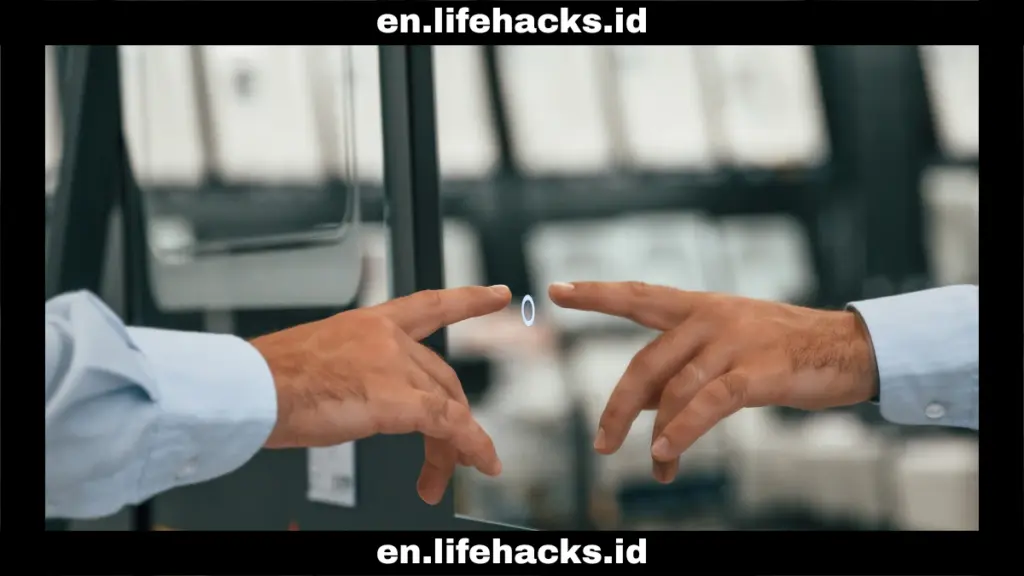
The first step in operating a smart mirror is to press the power button on the device. This turns on the system and activates the screen. Some models are equipped with motion sensors that allow the system to turn on without pressing a button. When you approach the screen, it will automatically turn on and dim when you move away or when the room is empty.
Running the operating system and synchronization
Once the system has started up, the operating system begins to run to load the interface and built-in applications. At this stage, the smart mirror also synchronizes with cloud services, smartphones, and other smart devices that are connected to the smart home ecosystem.
Connected to the internet
To display information in real-time, the smart mirror needs to be connected to the internet via WiFi connectivity. Once connected, you can access information such as weather forecasts, calendars, email notifications, and the latest news.
None of this information will appear when the device is not connected to the internet. Its functionality will be limited to offline applications, and the smart mirror will revert to being a regular mirror.
Displaying information

Digital information appears on the LCD or OLED screen as if it were integrated into the mirror surface. This display will not interfere with your mirroring activities. The glass will continue to reflect your image in the mirror, along with the digital information accessed.
User interaction
User interaction can be done via the touch panel or the microphone on the smart mirror. Interaction via the touch panel means you need to touch the screen to operate the device. Meanwhile, the microphone allows you to interact with voice commands for virtual assistant assistance (such as Google Assistant or Alexa).
In fact, some devices can also be operated via an app on your smartphone. This allows for even more diverse user interaction with various conveniences.
That’s how smart mirror works, combining two-way mirrors, digital screens, and operating systems. This device allows for giving weather forecasts, calendars, email notifications, the latest news, video calls, and listening to music.
Understanding how it works makes you realize that there are many benefits behind this smart device in providing convenience and efficiency. Furthermore, this smart device provides health benefits as a virtual fitness tool with functions similar to a personal trainer.
Table of Contents


