Starlink devices are known for their practicality and are claimed to be installable without the need for a technician. Is that true? Then the next question is, how do you install Starlink yourself?
Yes, it’s true, Starlink can be installed without the need for a special technician. By following the correct guide on how to install Starlink, you can install it yourself. That way, you can enjoy a fast internet connection even if you live in a remote area.
Curious about how to install Starlink? Let’s discuss the installation steps in detail, from unboxing to getting the signal ready to use.
How to Install Starlink

Prepare your Starlink device
After deciding to choose Starlink and placing an order through its official website, you will receive a package containing a set of Starlink devices at your home. The device set includes a satellite dish, a WiFi router, a data cable, a power supply, and standard mounting (usually a small tripod).
When you receive the package, make sure all components are in good condition and complete before starting the installation. Don’t forget to make an unboxing video in case you need to claim if the device you receive is physically damaged.
Choose an open installation location
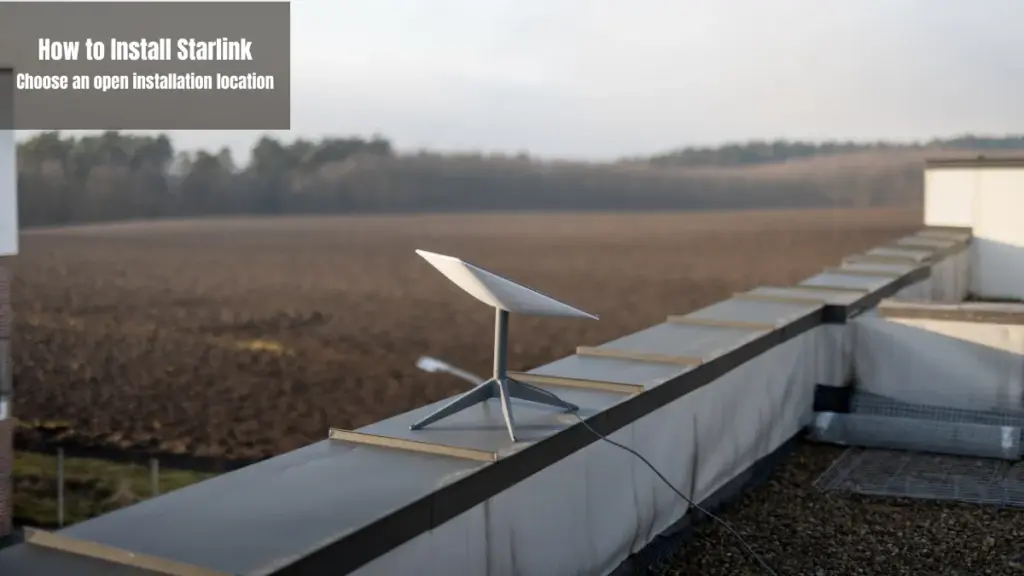
Before installing, you need to decide on the installation location. Be sure to choose an open location without any obstructions, such as trees, tall fences, or other building roofs. This is to maximize the device’s ability to capture signals from passing LEO satellites.
You can install it on the roof of your house, backyard, upper floor balcony, or on a permanent pole (with an additional mount). Don’t worry if you have trouble determining the installation location; just use the “Check for Obstructions” feature on the Starlink app. There, you can check whether the selected position is optimal or not.
Install the antenna and cables
After determining the appropriate location, you can immediately install the antenna. Use the mounting provided in the device package. After that, connect the cable from the dish to the port available on the router. To turn on the device, plug the router’s power adapter into a power outlet.
Next, you can immediately press the power button on the device to start the satellite search process. You don’t need to manually adjust the dish position, as Starlink will automatically adjust the tilt angle to get the maximum signal.
Activate the Starlink app

The Starlink app is available for Android and iOS; you just need to install it on your smartphone. This app is designed to help with the setup and activation process.
The activation process does not take long; you only need to wait a few minutes. Once completed, the device will be able to connect to the Starlink network immediately.
Additionally, through the app, you can also monitor the network, view signal strength, track connected devices, update firmware, and reboot or reset the system if necessary.
Network testing
Once connected, you can immediately try connecting devices such as mobile phones, laptops, and other devices to the Starlink network. Test the network in real-time by watching YouTube or using Zoom.
You need to check the stability for the first 24 hours and ensure there are no extreme weather conditions during the initial test. Starlink speeds generally range from 50 to 250 Mbps with low latency, but this can vary greatly depending on location and weather.
If the signal seems unstable during the test, you can raise the antenna higher or move it to a more open location. If it remains unstable in subsequent tests, you can contact the Starlink contact center to report the issue.
That’s how to install Starlink. Easy, right? You can really install it without a technician. By knowing this, you’ll easily install the device by yourself.
With a little understanding and basic practice, it will be easier for you to install Stralink to have a stable and fast connection in your remote area.


