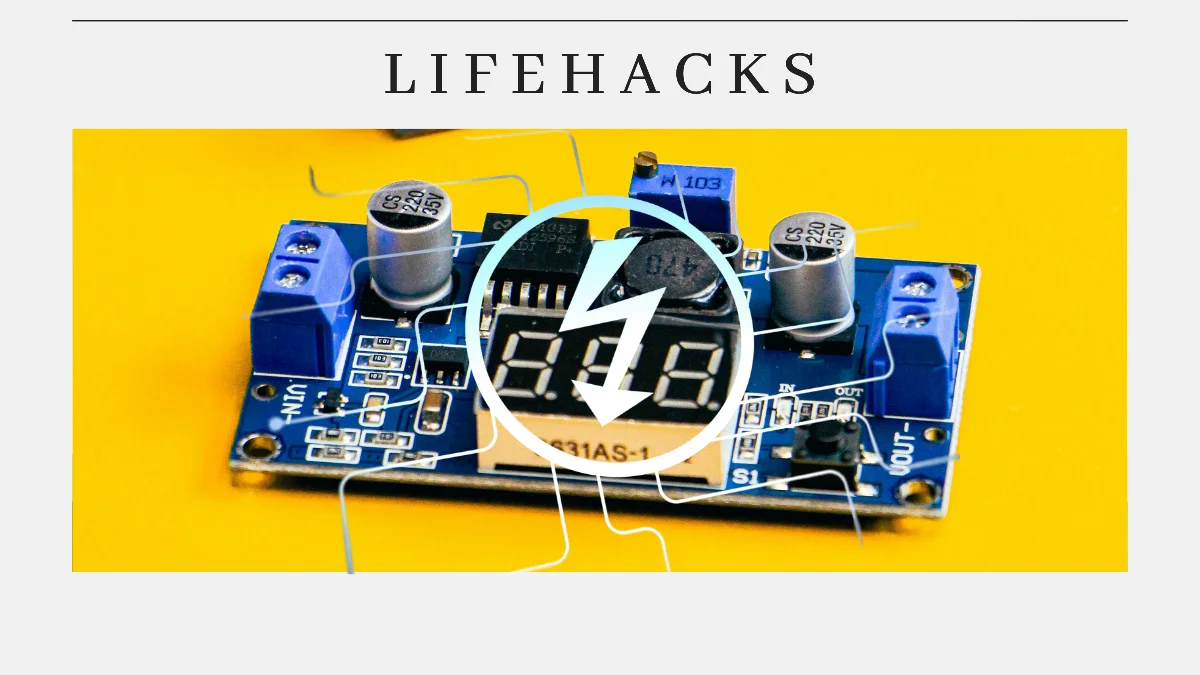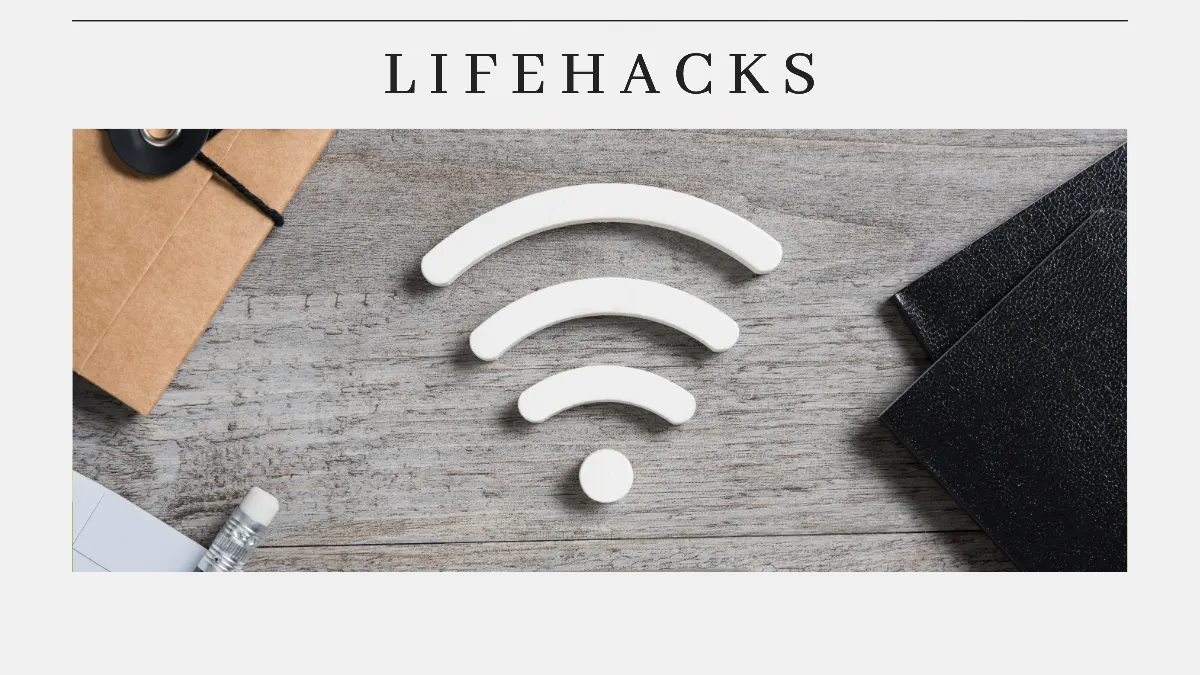Experiencing controller delay is definitely frustrating. How could it not be? You’re in the middle of an exciting game when suddenly your character jumps or shoots too late. This minor issue is very annoying, especially when playing competitive games that require quick responses.
Controller delay isn’t just an issue with wireless controllers; wired controllers can also experience the same problem. This issue can certainly cause you to lose in the middle of a game, especially when playing FPS (First-Person Shooter), fighting, or platformer games.
However, don’t worry; controller delay can be resolved by understanding its causes and finding effective solutions. Let’s discuss them together to help you maintain your winning streak in every game.
The Cause of Controller Delay

Before we discuss the solution to overcome controller delay, we need to understand what causes it first. Here are some of the causes of controller delay that often occur:
- Unstable wireless connection: This commonly occurs with Bluetooth controllers due to signal interference, weak connections, or other devices nearby that also use Bluetooth.
- Too much distance or physical obstacles: Long distances and physical obstacles such as walls or large furniture between the controller and the console/PC can cause delays.
- Input lag from the TV or monitor: TVs that are not gaming models usually have high input lag. This causes a delay between the action on the controller and the display on the screen.
- Problematic driver software: For PC users, outdated drivers or controller software can cause delays.
- Game bugs: Some games have specific bugs that make the controller feel slow, even though the device is actually working fine.
How to Solve the Controller Delay

Now that you know the causes of controller delay, it’s time to know how to solve them:
Minimize Bluetooth interference
When playing with a wireless controller, try turning off nearby Bluetooth devices. Avoid using Bluetooth headsets and controllers simultaneously, especially those from different brands. This will prevent them from competing for frequencies.
Optimize TV settings
For those playing on a console, you can maximize the settings on your TV. You can activate “Game Mode” to significantly reduce input lag. Activating this feature will help the controller respond faster on the screen.
Update drivers and software

For those playing on a PC, you can ensure that your controller drivers are always up to date. You can also plug into another USB port or reset the controller settings from software such as Steam Big Picture Mode or DS4Windows.
Adjust game settings
In addition to optimizing your TV settings, you can also maximize the settings within the game. You need to disable V-Sync and use the Adaptive Sync feature (such as FreeSync or G-Sync) if available.
Use a wired connection

If you’ve tried everything but your wireless controller still has severe lag, try connecting it directly with a cable. A wired controller can always be an effective instant solution. This is because the connection is more stable and free from signal interference.
Replace the cable or battery
If you’re already using a cable but still experiencing lag, try replacing the USB cable. Sometimes a damaged or low-quality cable can cause signal interference. If you’re using batteries, make sure they’re in good condition, as weak batteries can affect performance.
Those are the causes that make the controller delay, and how to solve them. Hopefully, this article is useful for you when experiencing the cause. Although annoying, controller delay issues can still be resolved by checking connection problems, drivers, and device quality one by one. With a little effort and improvement, you can play smoothly again without annoying delays.
If it really can’t be saved, you can upgrade to a new controller that is more responsive and comfortable. But remember, don’t just buy any controller. You need to know how to choose a good gaming controller by considering device compatibility, connectivity, ergonomic design, button and trigger responsiveness, additional features, and the type of game.
Additional information to reduce the risk of controller delay, make sure the controller that is marketed has gone through a standardized test process, and get Radio Frequency (RF) certification in your country.