To measure blood sugar regularly, choosing a glucometer is the right decision. For first-time users, the first question that may arise is, “How to use a glucometer?”
You don’t need any special technical knowledge to know how to use glucometer. Simply turn on the device, place a drop of blood on the test strip, and wait a few seconds for the results.
This article will explain how to use glucometer, starting from preparing the device, the blood sampling process, to reading and storing the measurement results.
How to Use Glucometer
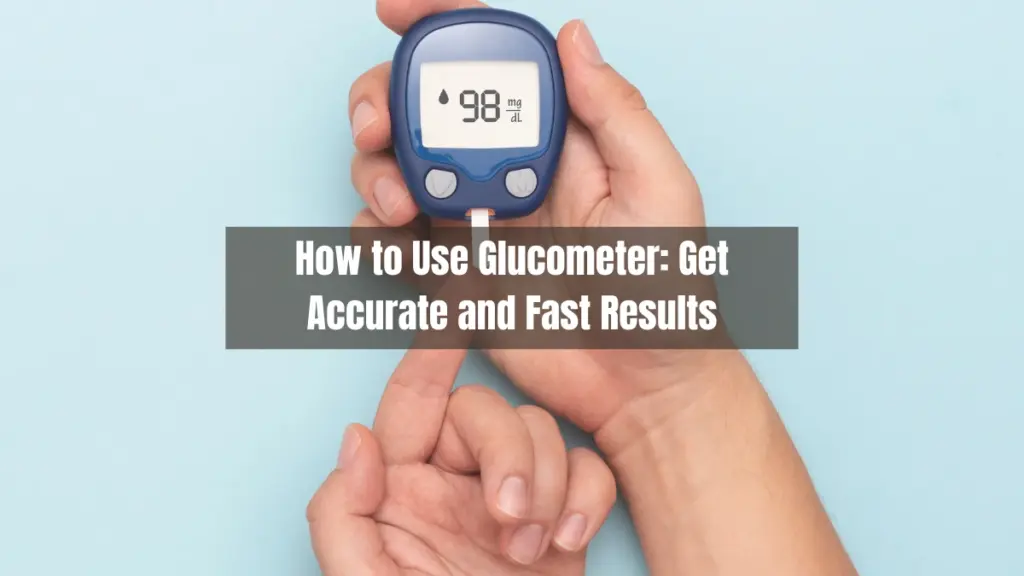
Prepare the device
Before starting the measurement, you need to prepare the device and ensure that it is ready for use. To prevent the process from stopping midway, you can first fully charge the battery, or at least enough for several measurements.
For smart glucometers, make sure your Bluetooth connectivity is active and the app is installed on your phone. Open the app so that it can receive the measurement data to be stored as a history record.
Wash your hands

Don’t underestimate this step, because washing your hands will increase the accuracy of the results. Contamination of the blood sample by sugar or other substances on the skin will not occur when your hands are clean.
Therefore, you need to wash your hands with soap and running water. After that, don’t forget to dry them with a tissue or towel.
Prepare the test strips
In addition to the glucometer device, you also need to prepare test strips. Each device has specific test strips that are only compatible with that model. Check the expiration date of the test strips to ensure they are still suitable for use.
Take one test strip and insert it into the device according to the instructions. You can see an arrow indicating which side should be inserted into the device.
Turn on the glucometer
Once the test strip is inserted into the glucometer, you can turn it on immediately. Press the power button and wait for the device to turn on and display a symbol or beep. Once the device is on, it is ready to take a blood sample.
Take a blood sample

Use a lancet to take your blood sample. Simply prick your ring finger or middle finger gently with the needle. Then, press your finger lightly to draw out a sufficient amount of blood. You don’t need to draw too much blood; usually, only a small drop is needed, even less than a microliter.
Apply the blood to the test strip
Once the blood has been drawn, immediately apply it to the end of the test strip. Simply apply it; there is no need to rub it in. The glucometer will automatically start reading the sample as soon as the blood touches the sensor on the strip.
The results appear

You only need to wait a few seconds for the glucometer to finish processing the data from the blood sample. After that, the results of your blood sugar measurement will appear on the device screen.
For those using a smart glucometer with Bluetooth, the results will also be automatically saved in the mobile app. This data can be used as a record and evaluation if you want to share it with your doctor for consultation.
Dispose of the lancet and strip
After checking your blood sugar and getting the results, don’t forget to dispose of the used test strip and lancet. You can throw them away in a special sharps container or medical waste bin. This is important to prevent injury or disease transmission.
That’s how to use glucometer—pretty easy, right? Yes, it’s not difficult to measure your blood sugar independently whenever and wherever needed.
There are things you need to pay attention to when using a glucometer to get the best results. Avoid testing after eating or drinking sugary drinks for a short period of time, unless you want to check your body’s response after eating.
If you are using a smart glucometer, make sure the device’s app and firmware are always updated so that the features work optimally. Maximize your device’s capabilities to monitor your blood sugar accurately and quickly to keep your health stable.


