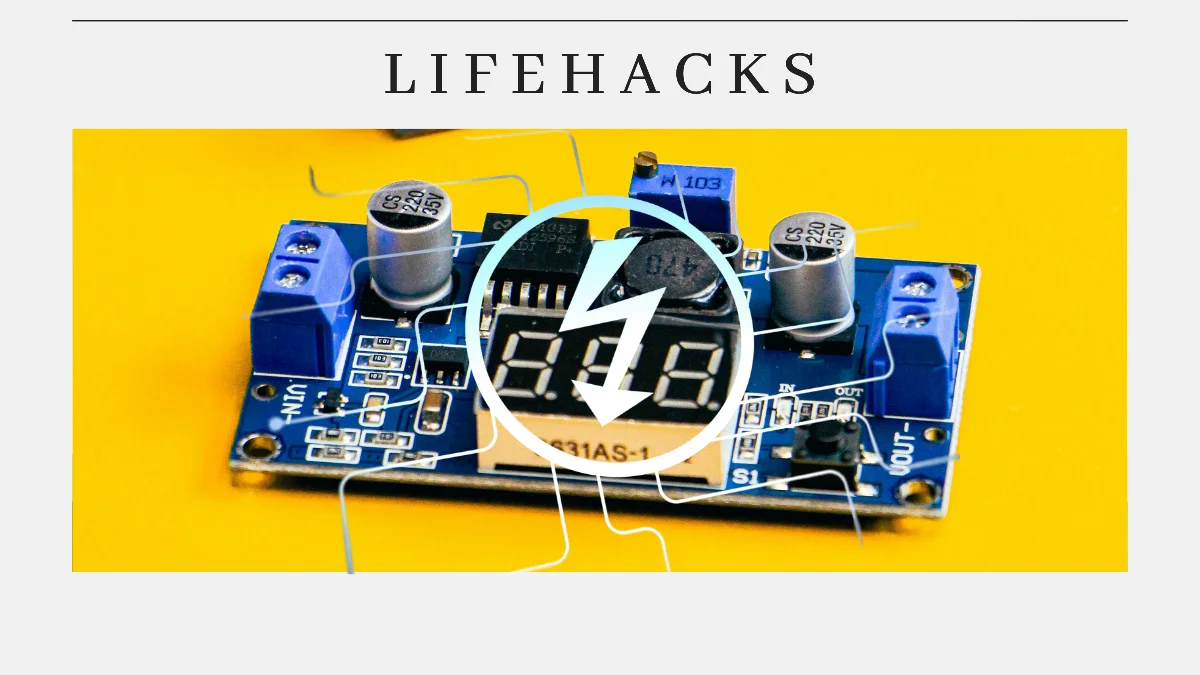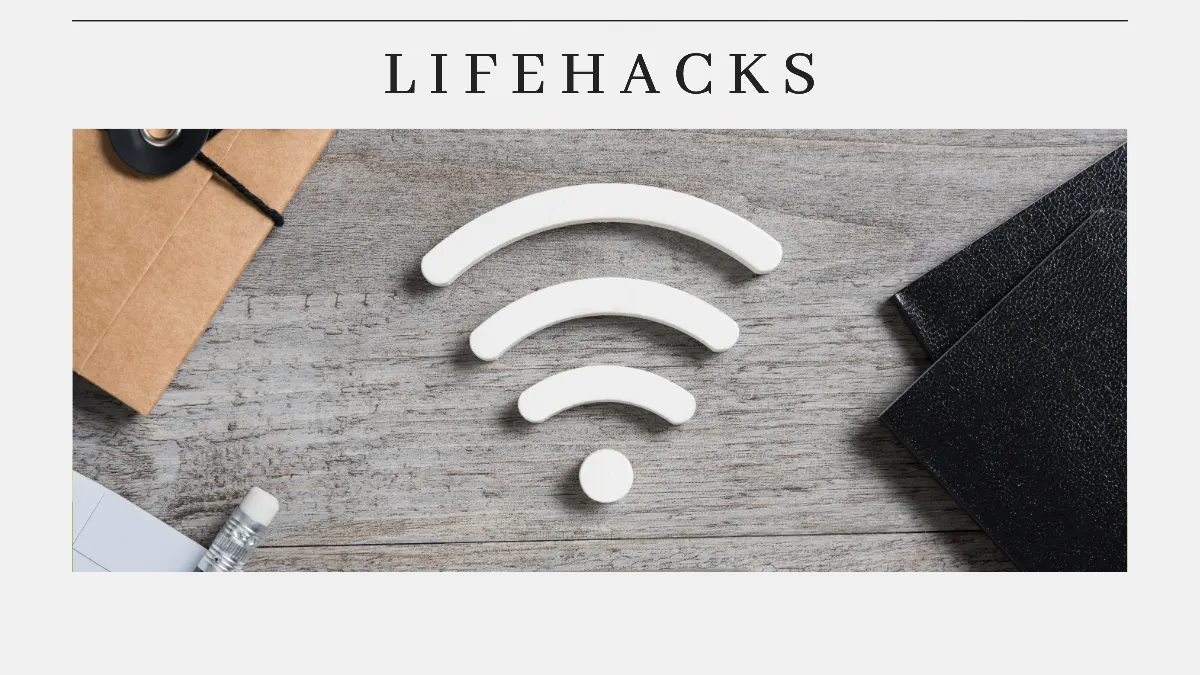Knowing how to use GPS tracker is essential in today’s digital age. It will give you the ability to protect your valuable assets, whether they are vehicles, pets, or packages.
Using a GPS tracker is very easy; you can access it directly from your smartphone or computer. That way, you can track this satellite technology combined with a cellular network in real-time from the palm of your hand.
This article will help you learn how to use GPS tracker effectively, from preparation and installation to maximizing its features.
How to Use GPS Tracker

Preparing the device
Before using a GPS tracker, the first thing you need to do is choose a device that suits your needs. Some types of trackers that can be used are for vehicles, pets, or packages.
The GPS tracker you have chosen needs to have a SIM card installed to activate its data package. This is to connect the device to the internet to send location data.
Installing the device
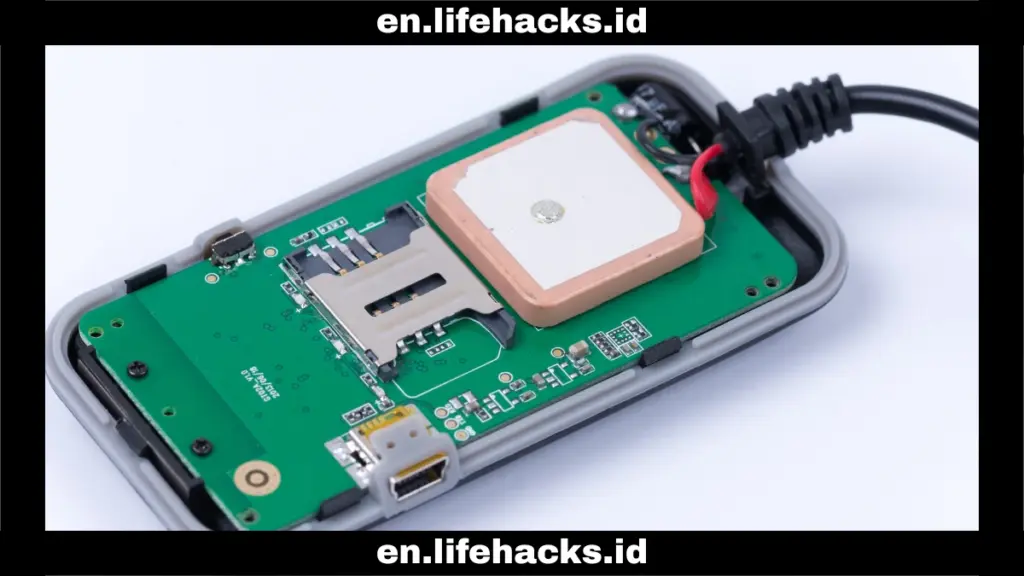
Once the device is ready and the SIM card is installed, you can then install the GPS tracker in an optimal, hidden location. For example, under the vehicle dashboard or inside a package. Place it in a safe, hidden location that is not easily found so that it cannot be easily removed by irresponsible people.
When installing it, make sure the device battery is fully charged. For vehicle GPS devices that require a power source, you can connect them to the vehicle’s electrical system. To know that the SIM card has been read and the device is connected, make sure the indicator light is on and not flashing.
Registering the GPS tracker unit on the application
To monitor the GPS tracker, you need access to the platform or application. Register your tracker unit on the provided application or monitoring portal. You may need to enter device information such as the ID or IMEI.
Start tracking

To start tracking, you can log in to the application. Once registration is complete, you can view a list of vehicles or objects being tracked. Simply select the unit you want to monitor. The location will then appear on the screen in real time.
Use additional features
You can take advantage of additional features from the GPS tracker, such as geofence, speed notifications, and travel history reports. Utilizing these features is certainly useful for maximizing tracking. The geofence feature will provide notifications when the device enters or exits a certain area.
Meanwhile, the speed notification feature will provide notifications if the speed of the vehicle exceeds the limit. The trip history report feature allows you to find out the vehicle’s activities and the amount of fuel used.
Things to Consider When Using It
- Regular maintenance: Check regularly to ensure that your device is receiving signals properly and always update your GPS software.
- Obtain tracking permission: For tracking other people, it is customary to obtain their consent before tracking.
- Use licensed products: Make sure you choose a licensed device with Radio Frequency (RF) Certification for the device used.
That’s how to use GPS tracker to help improve security and optimize asset management. You can maximize the use of GPS trackers by properly preparing and installing the device, registering it on the app or website, and utilizing advanced features such as geofencing and speed alerts.
Another important thing to remember is to regularly maintain your device and ensure that the device used is officially certified. By implementing these best practices, GPS trackers become a powerful tool for monitoring and protection.