After choosing the right MiFi device for you, the first question that may come to mind is, “How to use MiFi?”
You don’t need any special technical knowledge to know how to use MiFi. This device does not require complicated installation. Just turn it on, and you can connect to the internet on the go.
This article not only discusses in detail how to use MiFi, but also how to maintain it so that it lasts longer. Let’s get right to it.
How To Use MiFi

Prepare the device
The first step in using MiFi is to prepare the device you have purchased according to your needs. Don’t forget to also prepare a SIM card from a provider with a strong signal. If you travel frequently, it’s best to choose a provider with wide coverage so that you have a stable connection in various areas.
Insert the SIM card into the device
To insert the SIM card into the MiFi, you need to open the SIM slot on the device. You can follow the instructions usually printed near the slot. At this stage, it is important to ensure that the MiFi is turned off. This is important to avoid system interference.
Turn on the device

After inserting the SIM card into the MiFi, it’s time to turn on the device. You can press the power button on the device. After you press it, there will be indicator lights showing the connection status, battery power, and signal. For the MiFi to connect to the cellular network, you just need to wait a few seconds for the booting process to complete.
Connecting devices to MiFi
Once the MiFi is turned on and connected to a cellular network, you can connect other devices such as mobile phones, laptops, or tablets. Activate your device’s WiFi, select the appropriate MiFi SSID, and enter the password. The SSID and password are usually located on the bottom of the device, on the back of the device, or in the user manual.
Device connected to MiFi
After selecting the SSID and entering the correct password, your device will automatically connect to MiFi. You can then start surfing the internet, browsing, streaming, or working online.
Things to Consider
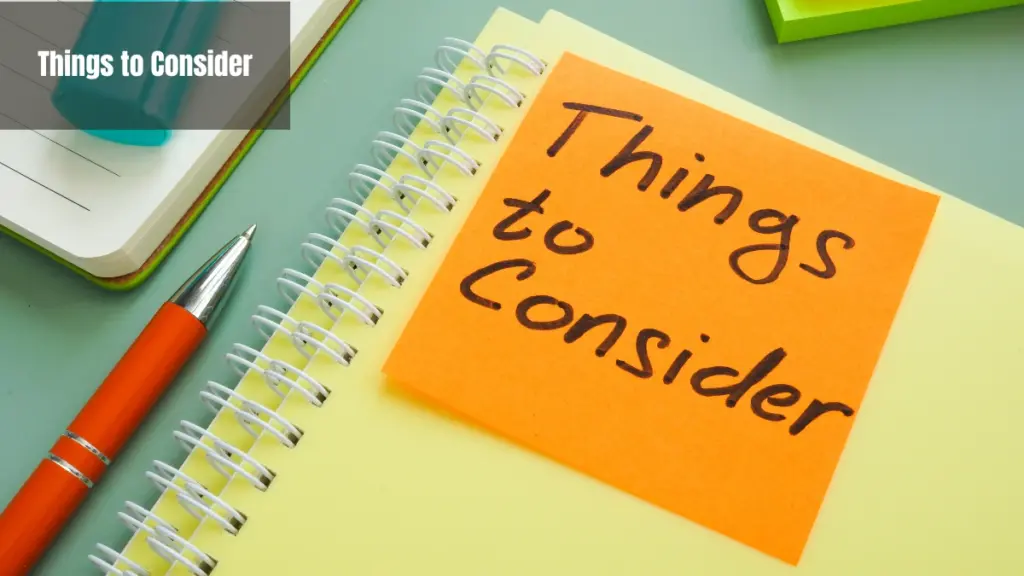
For the best internet experience, you need to consider the following:
- Change the default SSID and password: This is necessary to increase device security. Change it on the MiFi settings page via a browser (the IP address can be found in the manual or on a sticker on the device).
- Pay attention to the number of connected devices: The more devices connected, the more it will affect your internet speed. MiFi can usually only accommodate 10-15 devices.
- Don’t let the battery run out completely: This will affect the battery life. You need to charge it regularly before the battery runs out completely. MiFi can usually only last 6-12 hours.
How to Care for Your MiFi
To ensure your WiFi lasts a long time, you need to take care of it by doing the following:
- Avoid excessive heat exposure: Excessive heat can affect the internal components of your MiFi. It is best to place it in a place that is not exposed to direct sunlight, such as in a bag or pouch.
- Clean it regularly: Keeping the device clean will prevent dust from entering the crevices, especially around the ports and SIM slot.
- Use a protective case: If you frequently use your MiFi outdoors, consider using a protective case to prevent damage.
That’s how to use MiFi, pretty easy, right? Yes, it’s not difficult to connect to the internet portably anywhere. However, there are a few things you need to pay attention to for maximum experience and a more durable device.
Enjoy using your portable internet device if you have a high level of mobility. Maximize your device’s functionality for work, study, or simply entertainment anywhere by following the steps above on how to use MiFi.


