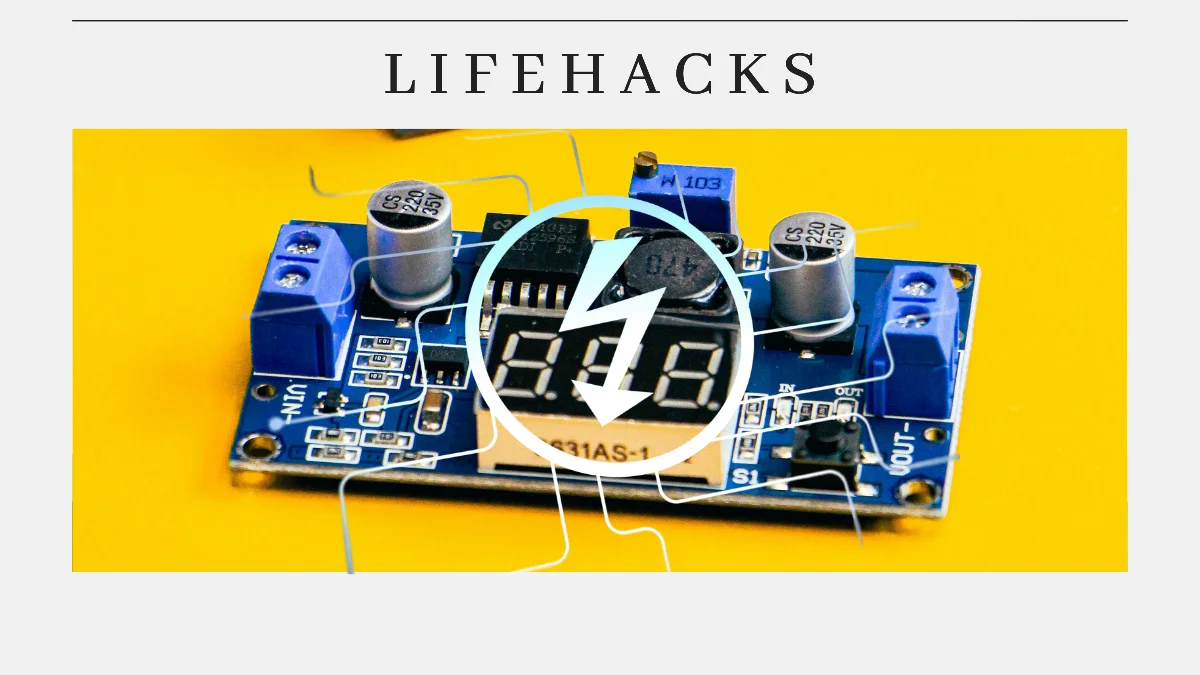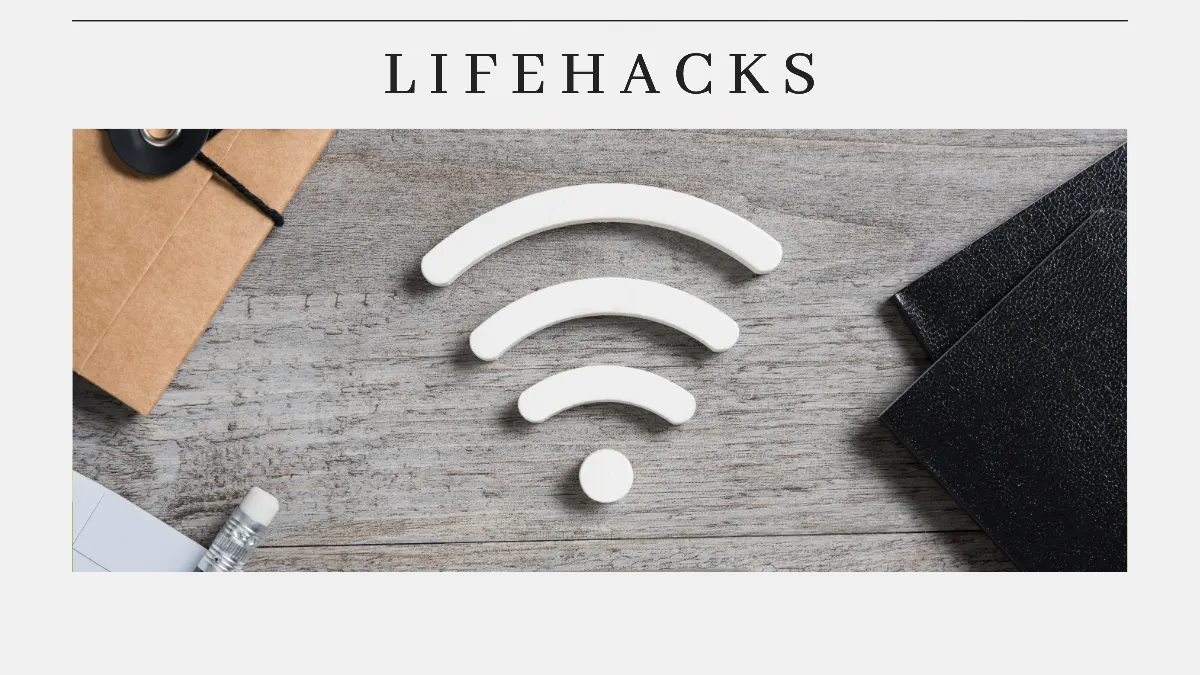Choosing a smart Air Conditioner (AC) is the right decision due to its features and functionalities. For first-time users, the first question that may arise is, “How to use smart AC?”
YYou don’t need any special technical knowledge to know how to use smart AC. Simply use the app on your smartphone or use the physical remote.
This article explains how to use smart AC, starting from installing the apps, controlling it, and setting the schedule and automatization.
How to Use Smart AC
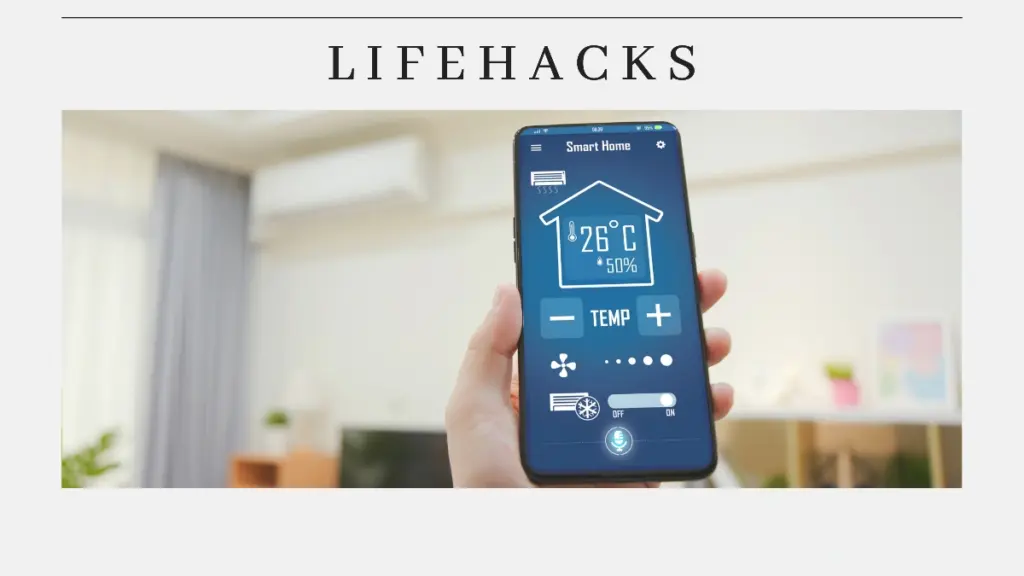
Download and install the app
The first step in use smart AC is to download the official app from your AC brand. The app can be downloaded from the Google Play Store or Apple Store. Next, you can install it by following the instructions provided.
Create an account and connect to the AC
After installing the app, you will need to create an account by following the provided instructions. Once the account is created, you can connect the app to the AC.
Connect the AC to your home WiFi network. Make sure your smartphone and AC are connected to the same WiFi network. After that, connect the AC device to the smartphone app.
Control the AC
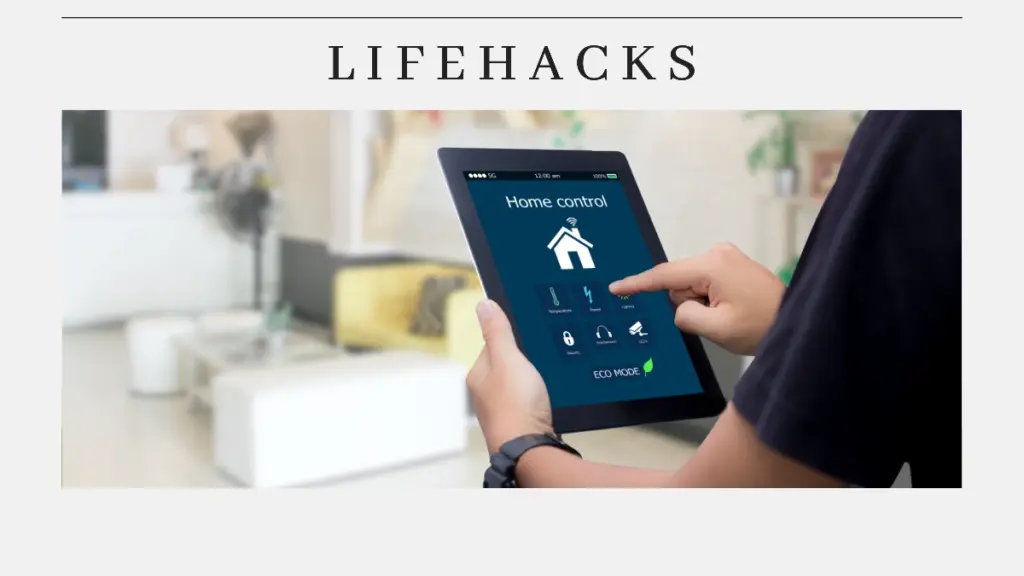
Once connected, you will see the AC in the device list in the app. You can then fully control it through the app. You can turn it on, turn it off, adjust the temperature, change the mode, and set the airflow direction. You can even choose which features to use.
- Integration with virtual assistants: This feature enables you to control the AC using voice commands from virtual assistants like Google Assistant or Amazon Alexa.
- Automatic schedule settings: You can set the AC to turn on or off automatically at a specific time. This will help optimize energy efficiency and ensure comfort when needed.
- Energy consumption monitoring: Allows users to track energy usage in real-time, so that users can analyze the efficiency of their AC usage.
Schedule setting and automation
A feature that is also an advantage of smart air conditioners is that they can be programmed to schedules and automate functions. You can set the schedule as you wish, such as turning the air conditioner on or off automatically at a certain time. Additionally, you can set the air conditioner to turn on when the room temperature reaches a certain threshold.
Control via remote
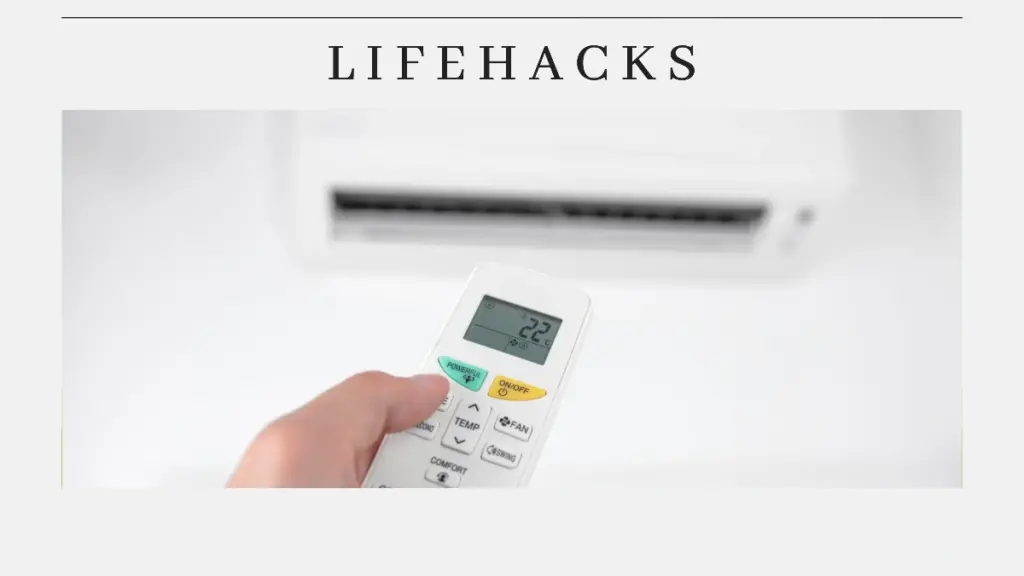
In addition to using the smartphone app, smart ACs also come with a built-in remote. Using the AC remote is the same as using a remote for a conventional AC.
Simply turn on the power button and point it at the AC unit to control it. You can adjust the temperature, change modes, set the airflow direction, and select features using the available buttons.
That’s how to use smart AC. Download and install the app, create an account, connect to the AC, control the AC, set a schedule, and automate settings. Therefore, you just can control it by remote.
When using a smart air conditioner, several factors should be considered to achieve the optimal temperature. You need to set the temperature so that it is not too cold or too hot. Ideally, it should be above 20°C, for example, 24–26°C for energy efficiency.