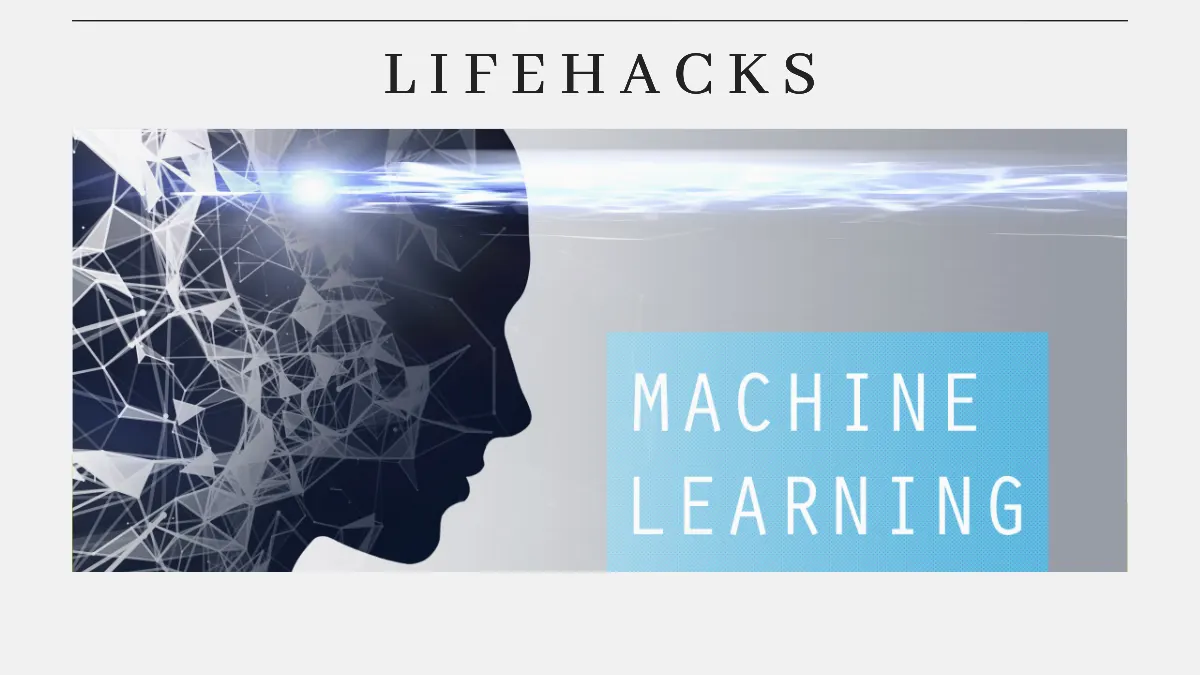MiFi connections use cellular networks that depend on the signal in your location. Of course, when using it, you need to optimizing MiFi connection to get the internet speed you want.
You certainly don’t want to have portable internet, but get a poor connection. Don’t worry, there are several ways you can optimizing MiFi connection.
This article will provide tips on how to optimizing MiFi connection, so you can have reliable portable internet when you need it.
Tips for Optimizing MiFi Connection

To get the speed you want, optimizing MiFi connection is a must. Here are some tips that you can follow when using MiFi:
Place your MiFi in the right location
The first step you can take for optimizing MiFi connection is to place it in the right location. MiFi only has a range of 5-10 meters, so make sure to place it close to the device you are using.
You can place it in an open area, preferably not underneath anything. Do not place the MiFi in the corner of a room, near a wall, or near large objects such as cabinets.
Keep it away from interference
MiFi is an electronic device that can be interfered with by other electronic devices. Therefore, when using it, you must keep it away from other electronic devices, such as microwaves, cordless phones, or Bluetooth speakers.
By keeping the MiFi away from these electronic devices, your internet signal will not be disrupted by the activity of other electronic devices.
Limit device connections

The more devices that are connected, the more it will affect the connection. The MiFi will divide the bandwidth among all connected devices, even those that are not in use.
Therefore, you can disconnect unused devices. Keep in mind that MiFi can only accommodate 10-15 connected devices. It is best to use it below the maximum limit to maintain a fast connection.
Use apps effectively
In addition to using your device effectively, it is also important to use apps effectively. Using many apps will certainly use up a lot of bandwidth. It is best to close apps that are not in use. This is especially true when performing heavy activities, such as downloading large files or opening streaming apps.
Restart your MiFi regularly

If you have been using your MiFi for a long time and start to feel that the connection is slowing down, try restarting the device. This will clear the MiFi’s memory and refresh the connection. Therefore, you can restart it periodically, especially if you feel that the connection is slow.
Change the channel (if supported)
Some MiFi devices support two frequencies, namely 2.4GHz and 5GHz. You can use the 5GHz frequency to get higher speeds. However, this will affect the range, which may become shorter.
This is certainly not a problem if you want to enjoy the speed you want, especially when you need to download large files or play online games. You just need to adjust the distance between the MiFi and the device so that it is still within range.
Those are tips for optimizing MiFi connection that you can use to get the speed you want. Placing your MiFi in the right location, keeping it away from other electronic devices, and limiting the number of devices connected to it will help you get a fast connection.
So don’t hesitate to do the simple things above if you don’t want to experience a slow MiFi connection. A small action you take can have a significant impact on the internet speed you receive.
Table of Contents